Some test text!
Web
Guides
Web / Guides / Create
Creating redactions
Redactions can be created using the WebViewer UI or programmatically.
Creating redactions with the UI
To create a new redaction in WebViewer, click on the redaction tool icon to enter redaction mode. Next click and drag on the document to create a new redaction. Note that when creating a redaction on top of text, multiple rectangles are created, similar to when highlighting text.
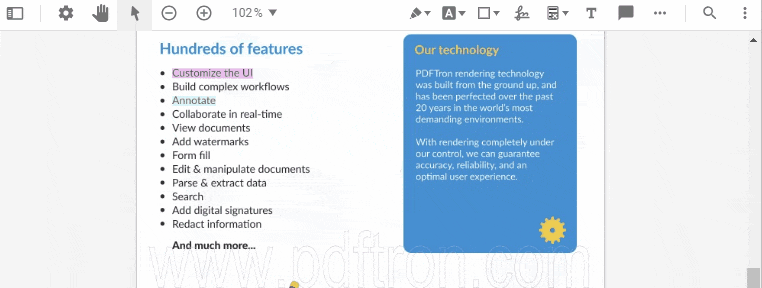
Creating redactions programmatically
Redactions can be added to a document similarly to other annotations, by adding them to the AnnotationManager and redrawing. Redaction annotations have two differences compared to other annotation types.
- setRect() should be used instead of setting
X,Y,Height, orWidthdirectly - The redaction annotation constructor can take an options object that can be used to configure the annotation. There are a number of properties that can be set using the constructor:
StrokeColor: This is the border color of the redaction before it been applied. Defaults to red.FillColor: This is the fill color of the redaction after it been applied. Defaults to black.PageNumber: The page that the redaction should appear on.Rect: An Annotation.Rect object of the redaction area.Quads: An array of Annotation.Quad objects of to specify multiple redaction areas. IfQuadsare provided thenRectis not needed.
WebViewer(...)
.then(instance => {
const {
documentViewer,
annotationManager,
Annotations
} = instance.Core;
documentViewer.addEventListener('documentLoaded', () => {
const redactAnnot1 = new Annotations.RedactionAnnotation({
PageNumber: 1,
Rect: new Annotations.Rect(100, 100, 300, 200) // Rect are in the form x1,y1,x2,y2
});
const redactAnnot2 = new Annotations.RedactionAnnotation({
PageNumber: 1,
StrokeColor: new Annotations.Color(0, 255, 0),
FillColor: new Annotations.Color(0, 0, 255),
Quads: [
// Quads are in the form x1,y1,x2,y2,x3,y3,x4,y4
new Annotations.Quad(100, 290, 300, 210, 300, 210, 100, 290),
new Annotations.Quad(100, 390, 300, 310, 300, 310, 100, 390)
]
});
// can still create redactions without options and set them afterward
const redactAnnot3 = new Annotations.RedactionAnnotation();
redactAnnot3.PageNumber = 1;
// using 'setRect' instead of setting 'X','Y','Width', or 'Height' directly
redactAnnot3.setRect(new Annotations.Rect(100, 100, 300, 200));
// set border color
redactAnnot3.StrokeColor = new Annotations.Color(0, 255, 0);
// set redacted color
redactAnnot3.FillColor = new Annotations.Color(0, 0, 255);
const redactAnnotations = [redactAnnot1, redactAnnot2, redactAnnot3];
annotationManager.addAnnotations(redactAnnotations);
// need to draw the annotations otherwise they won't show up until the page is refreshed
annotationManager.drawAnnotationsFromList(redactAnnotations);
});
});Get the answers you need: Chat with us
Did you find this guide helpful?