Some test text!
iOS
Guides
iOS / Guides / 2. View a document
View a document using PTDocumentController
Legacy Viewer
For the legacy
PTDocumentViewController class, please see this guide .
Open your ViewController file. This is either the
ViewController.swiftorViewController.mfile in the left pane depending on your choice of language. Import PDFNet and Tools libraries.import PDFNet import ToolsOverride the
viewDidAppear()method in theViewControllerclass and then open the DocumentViewController using:override func viewDidAppear(_ animated: Bool) { // Create a PTDocumentController let documentController = PTDocumentController() // The PTDocumentController must be in a navigation controller before a document can be opened let navigationController = UINavigationController(rootViewController: documentController) navigationController.modalPresentationStyle = .fullScreen navigationController.navigationBar.isTranslucent = false navigationController.toolbar.isTranslucent = false // Open a file from URL. let fileURL: URL = URL(string:"https://pdftron.s3.amazonaws.com/downloads/pl/sample.pdf")! documentController.openDocument(with: fileURL) // Show navigation (and document) controller. self.present(navigationController, animated: true, completion: nil) }Click on the white play button on the top left of your window to launch the application in the Simulator.
Your app should look like this:
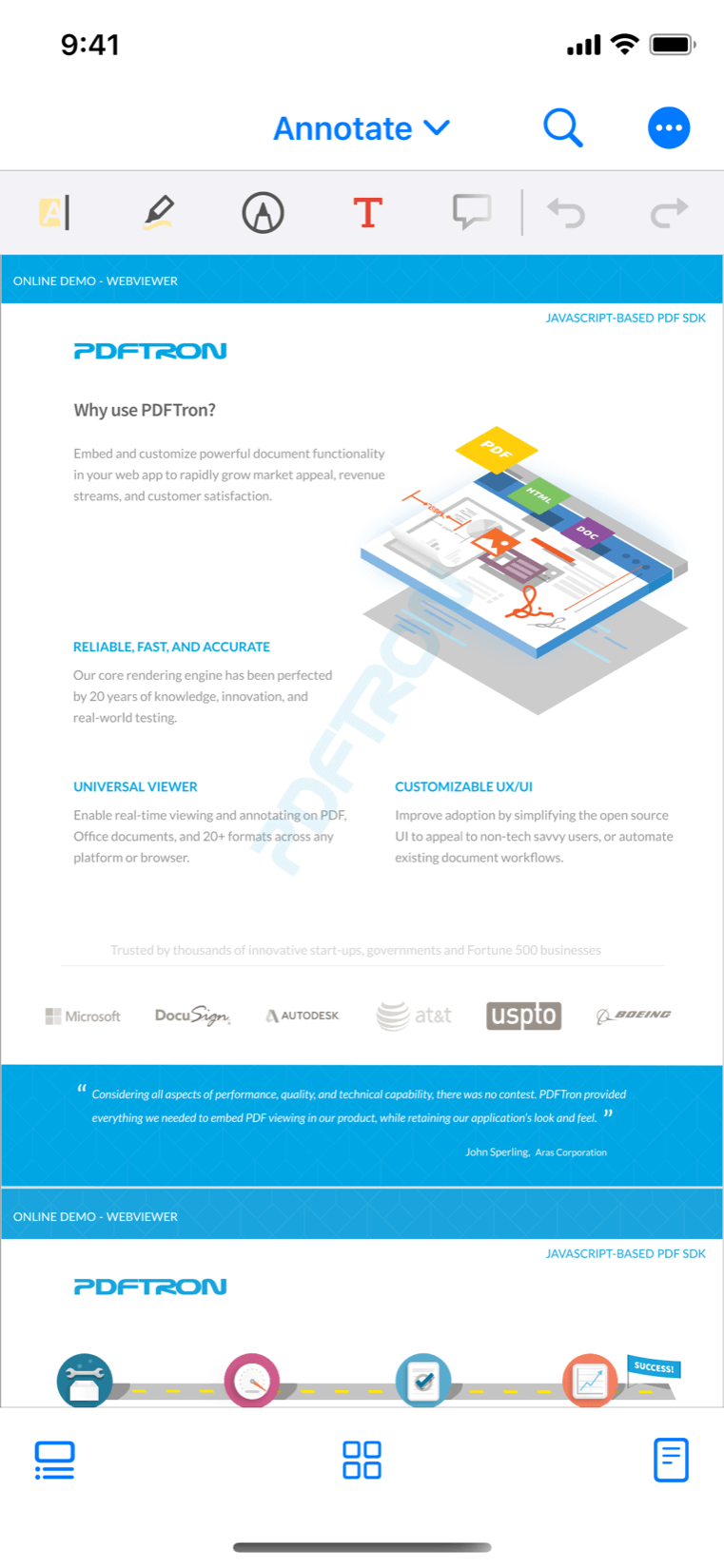
Next step
Get the answers you need: Chat with us
Did you find this guide helpful?