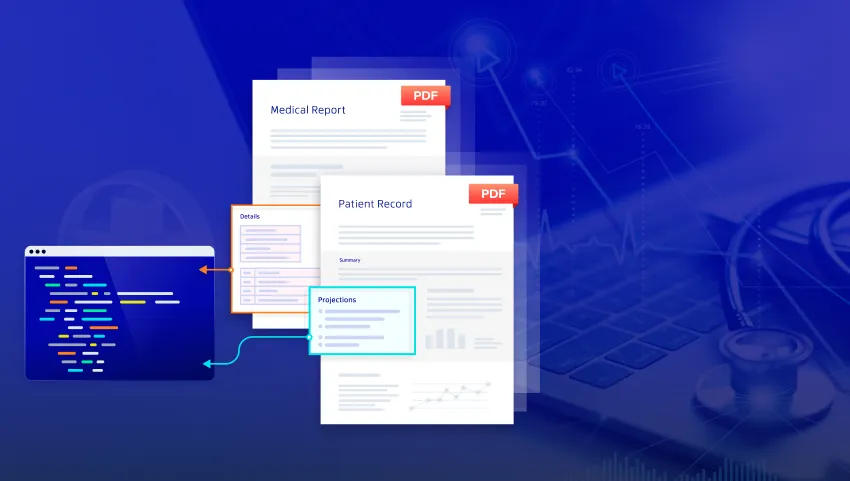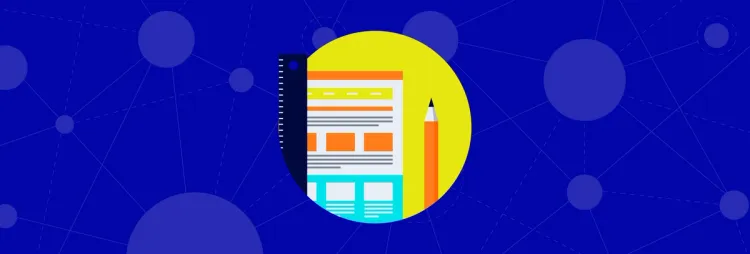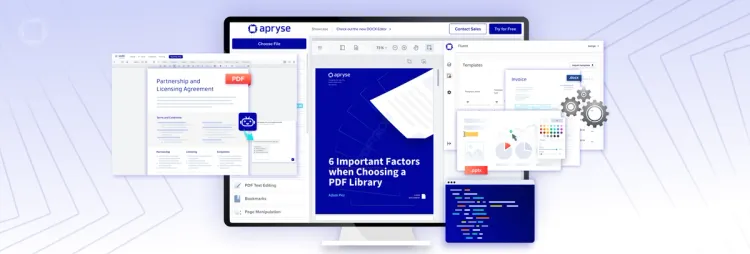IDP: AI-Driven Table and Form Field Extraction
IDP takes the lead in simplifying the extraction of complex data structures from PDFs. Whether it's pulling specific information from financial reports or patient records, IDP's advanced algorithms ensure high accuracy and minimal setup.
IDP Use Cases

AI model training
Utilize IDP to feed high-quality, structured data extracted from diverse document types into AI models for training

Centralized Data Management
IDP helps you centralize data entry, allowing for streamlined queries and enhanced insight extraction.

Efficient Contract Review and Analysis
Leverage IDP for rapid extraction and analysis of key contract terms, aiding in faster decision-making and risk assessment.
OCR Use Cases

Digital Archive Searchability
Convert historical documents and archives into searchable formats, making it easy to access and analyze historical data.

Automated Form Processing
Transform paper-based forms into digital data, streamlining applications, registrations, and any form-intensive processes.

Real-time Document Verification
Real-time Document Verification
Extraction FAQS
What is Intelligent Document Processing (IDP)?
Intelligent Document Processing (IDP) refers to the use of AI and machine learning technologies to automatically extract, understand, and process data from various document formats, transforming unstructured data into structured, actionable information.
What is the difference between IDP and OCR?
While OCR (Optical Character Recognition) focuses on converting images of text into machine-encoded text, IDP encompasses a broader spectrum of capabilities, including the understanding of document structures, context recognition, and data extraction and processing.
Can Apryse's IDP solutions be customized to fit specific industry needs, such as legal or healthcare documents?
Absolutely. Apryse's IDP solutions can be customized to meet the specific needs of various industries, with the ability to recognize and process industry-specific document formats and data types, ensuring high accuracy and relevancy in data extraction.
How can I adapt Apryse's extraction tools for documents with varying layouts?
For guidelines on customizing extraction templates to handle documents of different layouts and formats, refer to the pdf2Data Editor documentation which provides comprehensive instructions on setting up parsing workflows.
Does Apryse support extraction from images and barcodes within documents?
Yes, for details on extracting data from images and barcodes using Apryse's OCR and PDF2Data tools, check the section on OCR and Intelligent Data Extraction in the official documentation.
How can IDP enhance AI model training?
By automating the extraction of structured data from diverse document types, IDP solutions not only streamline the data preparation phase but also significantly improve the quality of data fed into AI models, leading to more accurate and efficient learning outcomes. For a detailed exploration of these benefits and practical insights into leveraging IDP for AI development, read the full article here.
How does Apryse's OCR handle poor image quality or handwritten text?
For strategies on dealing with documents of poor image quality or containing handwritten text, the OCR SDK feature highlights provide information on image processing techniques and the evolving capabilities for handwritten text recognition.