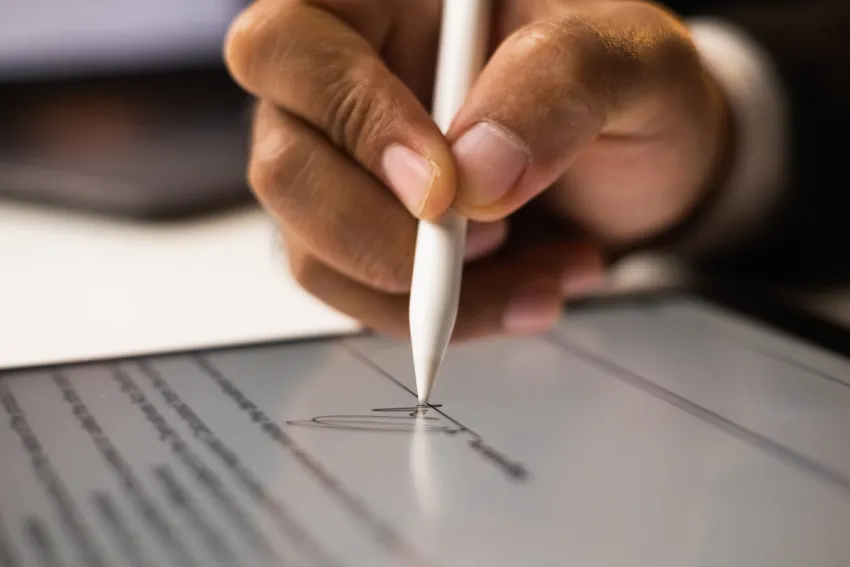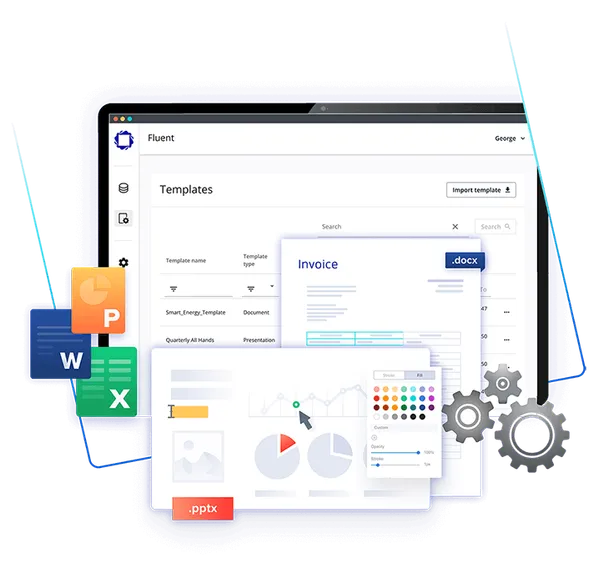Flexible Document Generation Solutions
Apryse delivers versatile document generation, from template creation to report automation. Our SDKs support server or client-side development, and a Microsoft Office plug-in makes it easy for developers to empower end-users to effortlessly manage templates independently.
Apryse Cross-Platform SDK
Generate reports, invoices, letters, and contracts in PDF format with JSON data directly within the browser or from a server.


Create Documents From a Template
Populate any template with JSON data to generate your PDF, while retaining reflow, dynamic tables, images, styles. Add bookmarks, accessibility tags, and images. You can even create PDF portfolios to combine several documents into one package while keeping them separate.
Apryse SDK Use Cases

Merge branded templates with financial data to easily invoice your customers.

Standardize reporting requirements with a PDF that can be signed digitally and converted to the required format.

Build onboarding documentation once with digital forms and only revisit when changes are required.
FLUENT USE CASES

Batch reporting in Word – accurate and on-time
Generate consistent, brand-compliant reports at scale for internal stakeholders, partners, or third parties.

Forecasting in Excel – Dynamic and collaborative
Create complex, data-rich Excel files, and let users tailor it to their needs. From sales forecasts to financial models, Fluent simplifies it all.

Customer Proposals in Word or PowerPoint – Elegance and Precision Combined
Craft compelling proposal templates in Word or PowerPoint. Impress prospects with polished, professional proposals.
DOCUMENT GENERATION FAQS
WHAT IF I USE GOOGLE WORKSPACE FOR MY DOCUMENT GENERATION?
No problem. The Apryse cross-platform API can be utilized with any word processing application. Just input JSON data and deliver PDFs which can then be converted to multiple file types.
HOW CAN I AUTOMATE DOCUMENT CREATION?
Create templates once in any word processor and upload them to any application for end users. Add fillable fields, digital signatures, and images to fit multiple use cases. Once the end user adapts the template for their needs, it can be converted to multiple formats.
CAN I ADD DIGITAL SIGNING TO DOCUMENTS CREATED WITH APRYSE?
Apryse supports end-to-end document workflows including editing, annotations, file conversion, and digital signing, just to name a few.
WHAT FILE FORMAT OUTPUT DOES APRYSE SUPPORT?
Apryse supports PDF, PDF/A, PDFUA, Microsoft Office files including DOCX, XLSX, PPTX, and HTML.
DOES FLUENT HAVE ACCESS TO MY DATA?
Fluent does not have access to your data. Because we are a document generation software, your data is processed through Fluent, but never owned or accessed.
RESOURCES
Learn more about Apryse document generation solutions

iText Core and pdfHTML enabling dynamic statement generation for Green Dot Bank
2023-10-06

First Business Bank Fast-Tracks Transformation with Salesforce + Apryse for Document Generation
2021-07-07
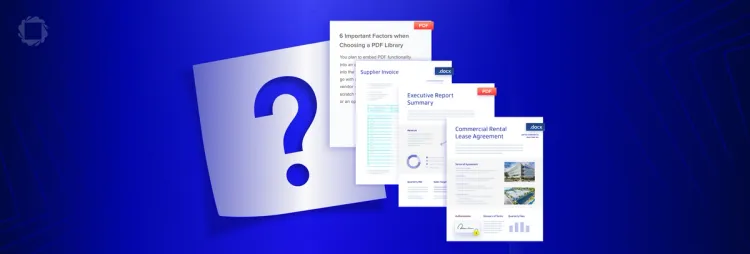
Document Generation Tools | An In Depth Guide
2023-11-02

How to Manage and Create Contracts in Salesforce using Apryse WebViewer (Complete Guide)
2021-11-23
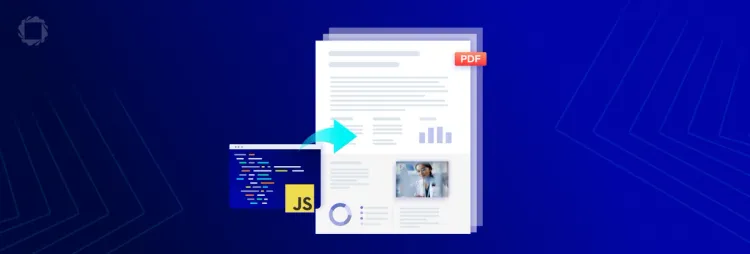
How to Generate a PDF with JavaScript
2021-03-14
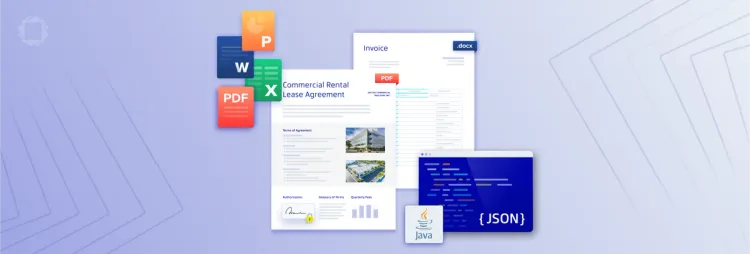
Generating Documents and Reports from DOCX Templates and JSON using Apryse and Java
2023-11-23