CAD to PDF Conversion and OCR are Here, With PDFTron SDK 7.0
By Aleksy Jones | 2019 Jul 26

We are excited to announce the release of PDFTron SDK 7.0. We've finally left venerable version 6 behind and have added a few big features, like built-in support for both CAD formats and OCR. If you would like to try it out, check our guides for either Windows or Linux to get started.
Built-in CAD conversion
PDFTron SDK can now convert DWG, DXF, DGN, DWF (and beta support for RVT on Windows) to PDF directly, using the Convert.FromCAD method along with the optional CAD add-on module. This conversion is performed entirely within the PDFTron CAD module, and has no external dependencies.
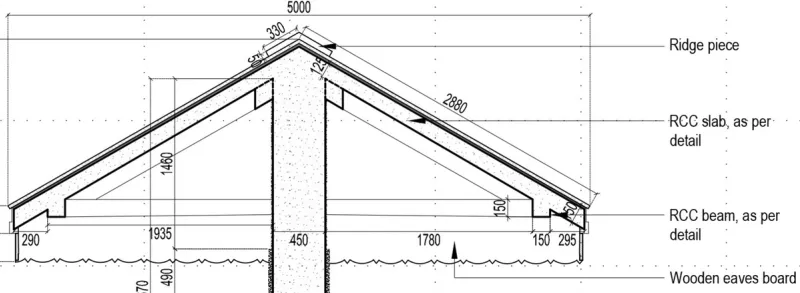
Currently the CAD conversion module is available on Windows and Linux systems. Check out the CAD2PDF sample to get started with converting CAD documents to PDF.
Built-in OCR
While our SDK has always supported conversion of many different types of image to PDF, we are now able to recognize text in those images using the optional OCR module. It's now possible to start with a scanned image, and either generate a PDF with fully searchable text, or to extract the text directly from the image for further indexing.
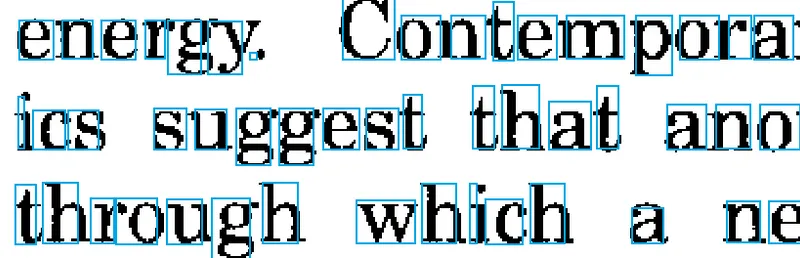
As with CAD conversion, OCR functionality is available via a separate module, on both Windows and Linux systems. Take a look at our OCR sample code to see what the OCR module can do.
Easier to use digital signatures
We know that handling digital signatures can be complex, so we've added the DigitalSignatureField class to alleviate some of this complexity. The new interface makes it easy to iterate over existing signatures -- easily discover which fields are protected, and in what manner. And it makes it easier to create your own digitally signed forms. See the digital signature sample for more information.
Coordinate snapping
Our previous release featured a snap-to-point feature to the PDFViewCtrl class. Now we're rounding the feature out with snap-to-line, snap-to-midpoint, and snap-to-intersection, using the PDFViewCtrl.SetSnappingMode method. Users can edit with confidence, knowing that measurement annotations are placed precisely where they should be.
More features
And there's more too, like a low-level undo/redo mechanism that uses bit-exact state snapshots using the UndoManager class, a more convenient API for interacting with PDF widgets, and a host of other optimizations and bugfixes. See our changelist for the rest.

Aleksy Jones
Share this post



