New User Interface, Threaded WebAssembly, Text Compare, Custom PDF Stamps and More in WebViewer 7.0
By Matt Parizeau | 2020 Aug 24

We are excited to announce version 7.0 of WebViewer, our pure client-side JavaScript and WebAssembly-powered PDF SDK. This release introduces a new customizable user interface, helping you go-to-market faster with a slick & modern viewer for your app. Also included is threaded WebAssembly to improve PDF rendering performance by parallelizing it, text comparison to quickly find the differences in text between two documents, and custom stamps to stamp the date and user's name.
Check out all of the changes here.
New User Interface
We’ve continued the work on an updated, more intuitive UI design and are now ready to release it officially (React source code is provided to allow you complete control over customization). This new design is now enabled by default but you can revert back to the previous design by passing ui: 'legacy' into the WebViewer constructor.
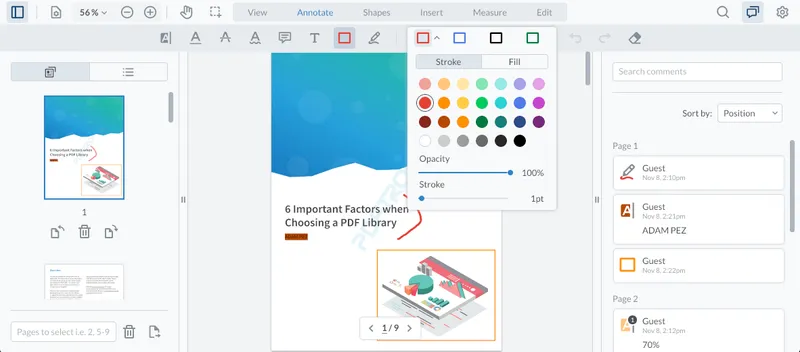
Threaded WebAssembly
WebViewer now takes advantage of threaded WebAssembly which allows work to be completed in parallel and improves rendering performance for your users. Currently threads are supported by Chromium based browsers but it's expected that other browsers will add support in the future.
PDF Document Text Compare
With WebViewer's side by side text comparison your users can now quickly check for differences in text between two different documents (PDF, Word, Excel, PowerPoint, etc) directly in the browser without using a server. Text that is the same is collapsed by default so that you can quickly focus in on the changes.
You can find the sample and code here.
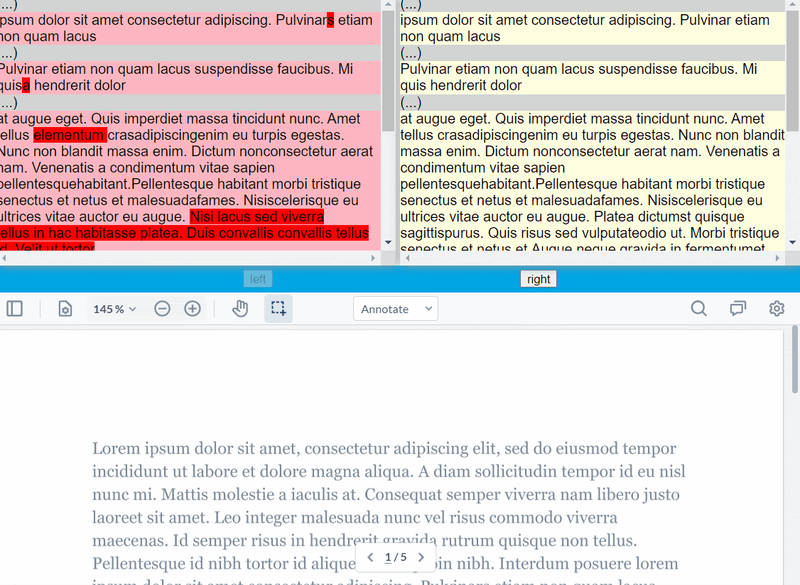
Custom PDF Stamps
Similar to how you apply a rubber stamp to a paper document, WebViewer allows your users to create their own custom PDF stamps their your own text, username and the date/time. Recently created stamps are saved in the menu for easy access when stamping on multiple pages or documents.
Find out more about custom stamps here.
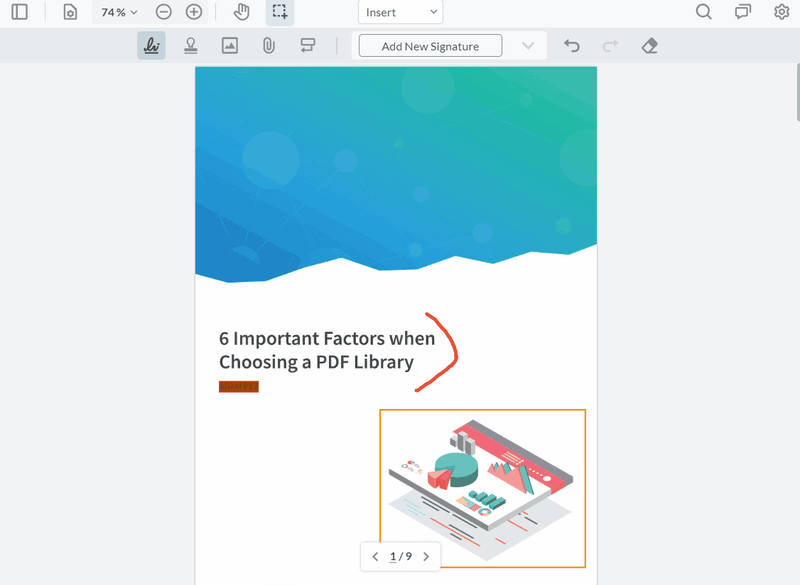
And More
For all the changes see the WebViewer 7.0 changelog.
We hope you like these changes and any feedback is greatly appreciated. Please don't hesitate to contact us if you have any questions or suggestions.
We also have many exciting new features planned for the coming weeks and months. Stay tuned…

Matt Parizeau
Share this post



