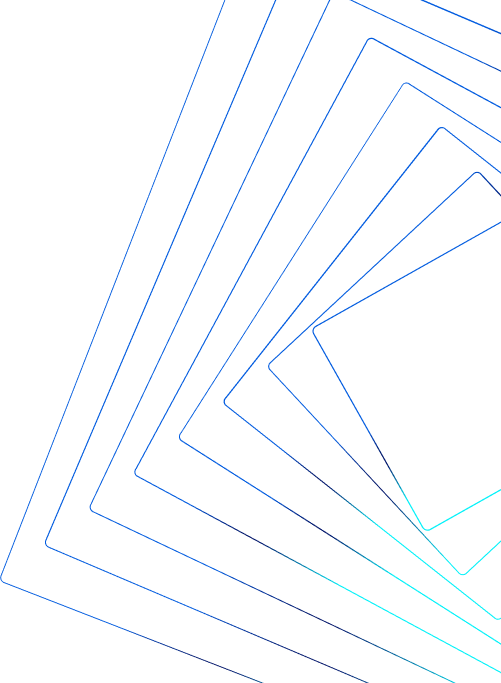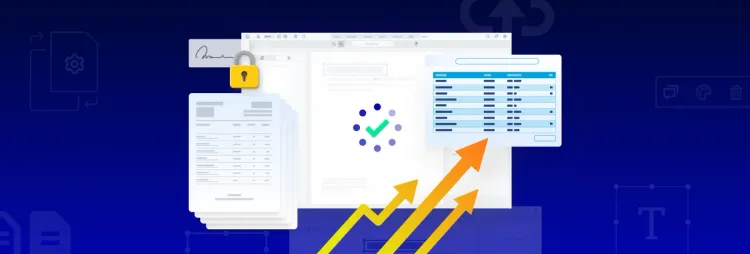Developers
The Complete PDF SDK
Bring accurate PDF viewing, creation, editing, annotating, and generation to any web, mobile, server or desktop or framework or application. Own the full document and data lifecycle, deployed on your own infrastructure, and never worry about third-party server dependencies.

High-level capabilities
view all
Your users will love the Apryse PDF SDK
Client-Side Processes
Scale easily without any server-side dependencies, such as Microsoft Office or LibreOffice for rendering, conversion, or editing PDFs, images, videos, and HTML.
BEST-IN-CLASS RENDERING QUALITY
Built in-house without relying on any open-source technologies, to provide the most accurate rendering at any zoom level.
BULLETPROOF SECURITY
Retain complete control over the document workflow by deploying on your own infrastructure, so data never leaves your platform.
EXPERT SUPPORT
Our team of experienced SDK developers help you get up to speed with Apryse, setting up the solution as part of the unlimited trial for as long as you need, and by answering any questions.
Languages
Client-side and Server-side
Users can annotate, collaborate, fill forms, or even sign PDFs entirely client-side using an open-source UI driven by customer feedback. Perform the same functionality either programmatically client-side or server-side.
Apryse PDF SDK Features
Editing and Viewing
Bring your users secure, scalable, and high-fidelity viewing and precision editing capabilities for PDF and other electronic documents. Use these functions across multiple platforms, such as web, mobile, and desktop.
Annotation and Collaboration
Empower your users with real-time collaboration support for markup, comment, measurement, and countless other custom annotations. Add custom workflows and approval logic with annotation statuses.
Signing
Create custom signing workflows, including placing signature fields, assigning signers and collecting signatures. Certify, validate, and seal digitally signed documents.
Manipulating Pages
Insert, remove, or rearrange pages. Assemble, merge, or split documents directly in the browser. View multiple documents in the same viewer or side by side.
Form Fill, Edit, and Create
Users fill, edit, and create new forms themselves, or they can pre-populate data from any existing source into forms stored on any storage provider. Supported providers include AWS, Azure, GCP, and others.
True Redaction
Search for and permanently remove sensitive information from documents, while keeping documents searchable. You can remove personally identifiable information or protected health information.
Generating Templates
Generate documents by populating PDF, DOCX, PPTX, XLSX, or HTML templates with data from existing data storage.
Measurement Tools
Define a document’s scale and measure distance, area, and perimeter. Use snap-to control points for maximum precision.
PDF/A Library
Convert PDF or other file formats into ISO-compliant PDF/A documents. Various compliance levels are supported, including VeraPDF validations. You can also generate ZUGFeRD electronic invoices.
Other solutions we offer
apryse Webviewer
Bring complete digital content viewing, collaboration, and document manipulation features to your web app.
Learn More
apryse Mobile
Build seamless document experiences in your mobile apps with viewing, annotations, text-editing and more.
Learn More